Click on "My Servers" in the Panel Navigation Sidebar:
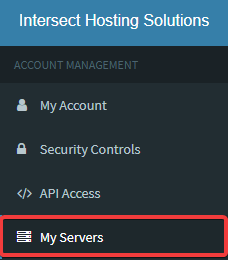
Click on the server you want to manage on your server list:
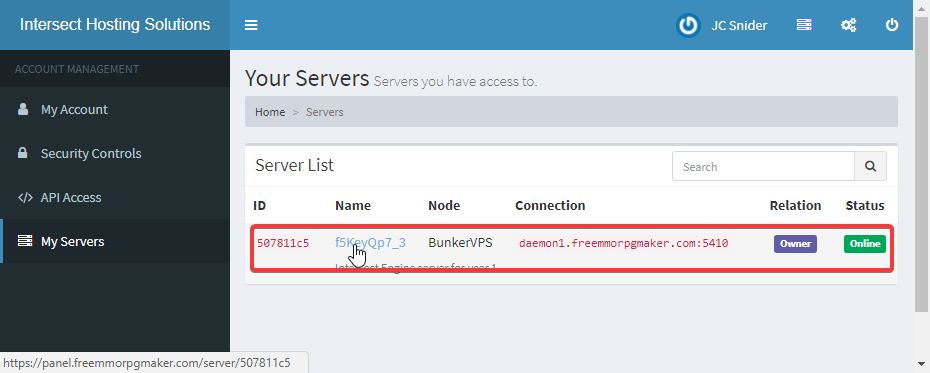
Your server page will load where you can Start, Stop, Restart, or Kill your Intersect Server.
You will also find a console where you can type in server commands. At the very bottom of the page you will find recent cpu and memory usage of your server.

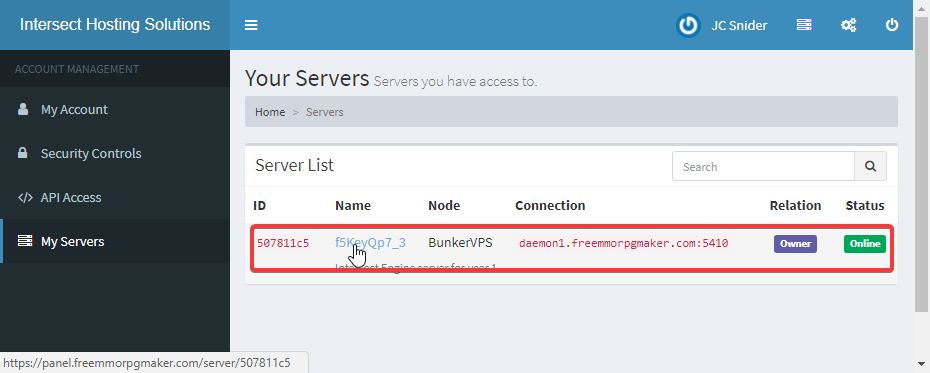
Your server page will load where you can Start, Stop, Restart, or Kill your Intersect Server.
You will also find a console where you can type in server commands. At the very bottom of the page you will find recent cpu and memory usage of your server.


