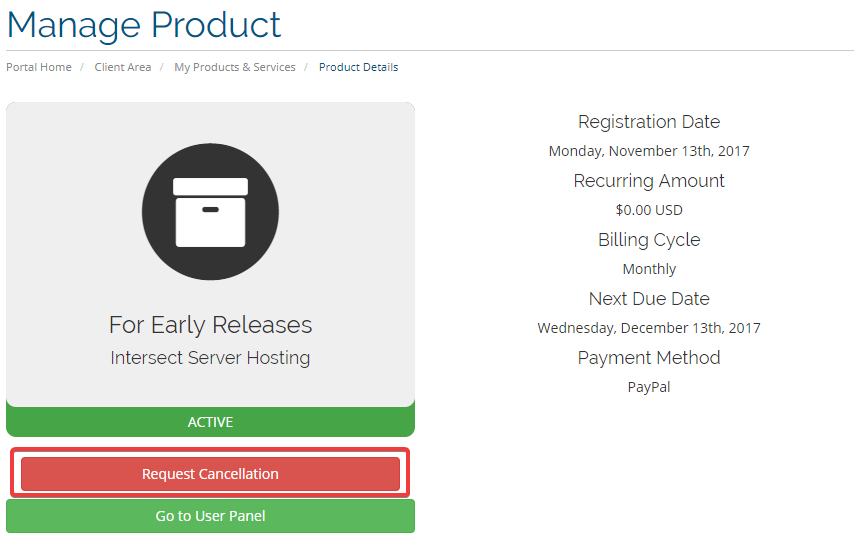On your client page, navigate to your services by clicking the services button:
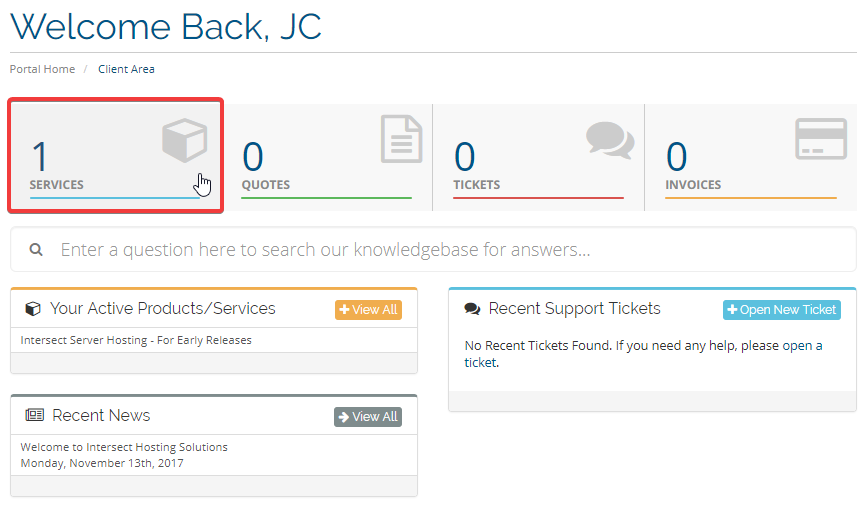
On the services page, select the service you wish to cancel

Then the service page loads you can hit the red button to request a cancellation. There will be no questions asked, and your server will remain online until the end of your current billing cycle.